중국의 OSSQ에서 만든 프로그램입니다. 'Switching_6.5(OSSQ-Win10 - Win11 系统版本 一键转换 6.5.exe)' 유틸리티는 사용중인 Windows 10 및 Windows 11의 모든 에디션(버전)을 변경할 수 있는 자동 프로그램입니다. Professional Edition, Enterprise Edition, Home Edition, Education Edition, G Enterprise Edition 등을 지원하며, 원클릭 후 변경될때 까지 기다려서 재 부팅 또는 로그아웃하면 됩니다.
^^; 한글화 작업은 능력이 안되어 못했습니다. 프로그램을 실행하면 중국어 부분이 깨져 보이지만, 작동에는 아무 이상 없습니다.
프로그램 사용유무는 각자 판단하여 선택하세요~~~~
Switching_v7.0 (OSSQ-Win10 - Win11 시스템 버전 원클릭 변환_v7.0) 다운로드
| Pixeldrain Download |
■ 에디션 변경 메뉴 간단 발번역....
1. Windows 10/11 Professional 专业版
2. Windows 10/11 Professional Workstatation 专业工作站版
3. Windows 10/11 Professional Education 专业教育版
4. Windows 10/11 Professional SingleLanguage 专业单语言版
5. Windows 10/11 Professional China 专业中文版
6. Windows 10/11 Education 教育版
7. Windows 10/11 Enterprise 企业版
8. Windows 10/11 Enterprise LTSC 企业LTSC版
9. Windows 10/11 Enterprise G 企业G版
10. Windows 10/11 ServerRdsh 虚拟桌面版
11. Windows 10/11 IoTEntrprise IoT 企业版
12. Windows 10/11 Home 家庭版
13. Windows 10/11 HomeSingleLanguage 家庭单语言版
14. Windows 10/11 HomeChina 家庭中文版
=========================================
1. Windows 10/11 Professional - 전문용
2. Windows 10/11 Professional Workstatation- 전문 워크스테이션 버전
3. Windows 10/11 Professional Education - 전문 교육용
4. Windows 10/11 Professional Single Language - 전문 단일 언어 버전
5. Windows 10/11 Professional China- 전문 중국어 버전
6. Windows 10/11 Education - 교육용
7. Windows 10/11 Enterprise - 기업용
8. Windows 10/11 Enterprise LTSC - 기업 LTSC 버전
9. Windows 10/11 Enterprise G - 엔터프라이즈 G 버전
10. Windows 10/11 ServerRdsh - 가상 데스크톱
11. Windows 10/11 IoT Entrprise - IoT 엔터프라이즈 버전
12. Windows 10/11 Home - 홈 버전
13. Windows 10/11 Home Single Language - 홈 단일 언어 버전
14. Windows 10/11 Home China - 홈 중국어 버전
▶ 프로그램 사용법은 아래 캡처 이미지로 대신합니다.

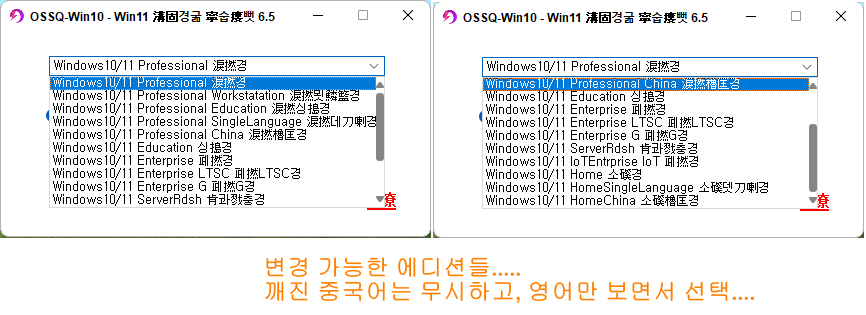
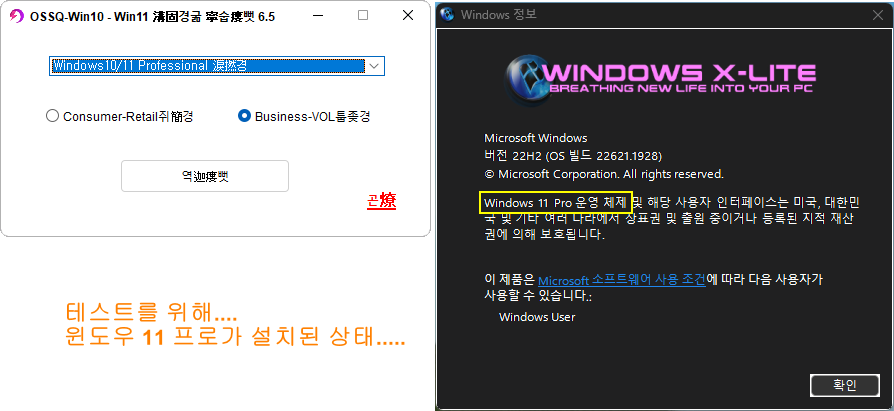
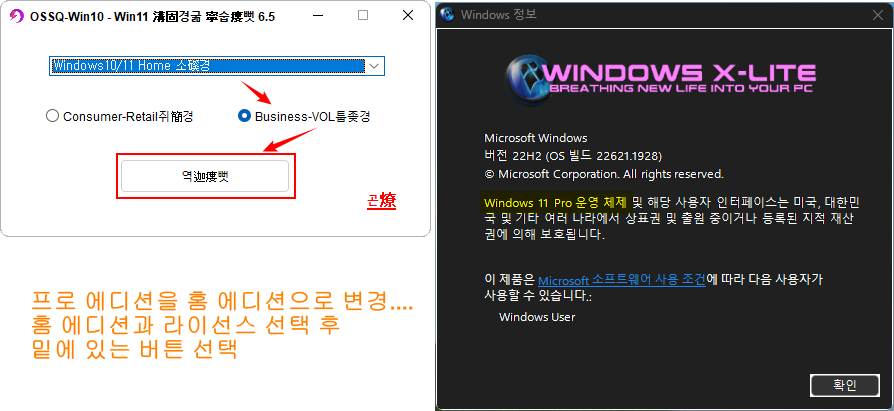
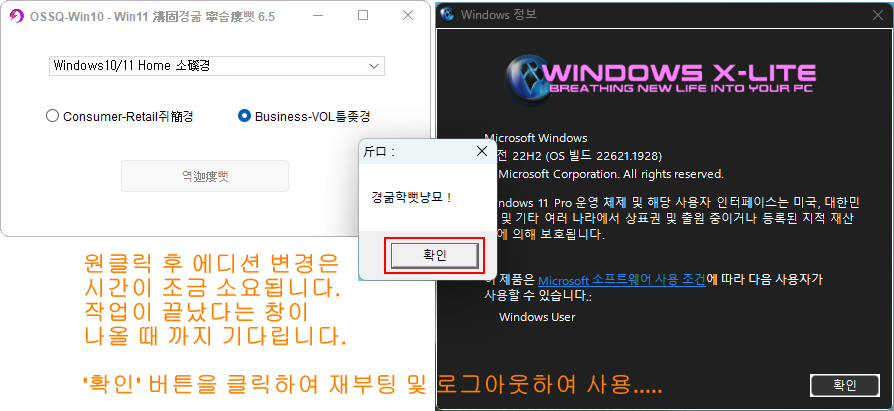
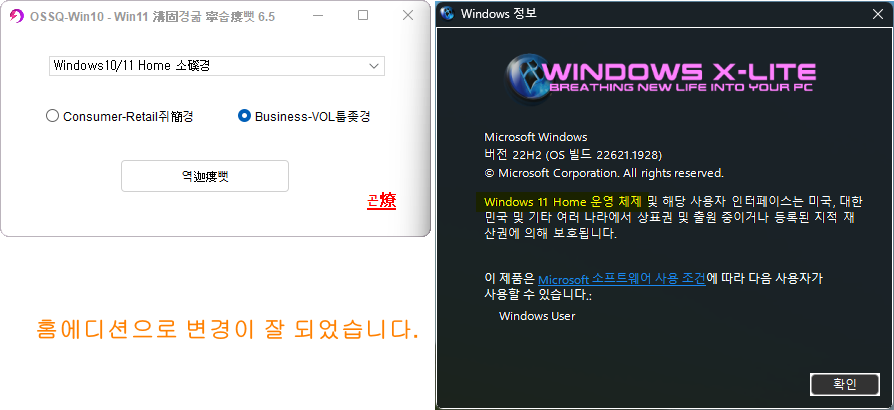

'Tip 꼼지락.... > Windows Tip' 카테고리의 다른 글
| Windows 10에서 Windows 11 업데이트(업그레이드)를 차단하는 방법 (15) | 2024.12.24 |
|---|---|
| Meiryo(Meiryo UI) 폰트 (0) | 2024.07.30 |
| Windows 10 / 11에 AV1 비디오 확장 코덱 추가 방법_v1.2.1293.0 (5) | 2024.05.25 |
| Windows 10 / 11에서 HEVC 코덱(H.265 비디오용)을 무료로 다운로드하는 방법_v2.1.1161.0 (48) | 2024.05.25 |
| Windows 10 / 11 창 설정 및 글꼴(폰트) 설정에 대해 _ No!! Meiryo UI / Re-Metrics / noTahoma (26) | 2024.03.24 |
| Windows 11 우클릭 메뉴(Context Menu)를 클래식(Widnows 10 모양) 우클릭 메뉴로 바꾸는 방법 (18) | 2023.07.28 |
| Windows 폰트(글꼴) 및 창 설정에 대하여.... (사용법) (6) | 2022.09.22 |
| 폴더(Folder) 색상 변경 - Folder Painter - ②사용 상 주의사항 (0) | 2022.08.06 |
| 폴더(Folder) 색상 변경_Folder Painter v1.3 - ①메뉴 설명 및 사용법 (8) | 2022.08.06 |
| Windows 10 '시작 메뉴' 재설정 및 다시 시작하는 방법 (1) | 2022.07.20 |





댓글