유틸을 추가하여 단일버전으로 리팩했으며, 용량 축소 언어 삭제는 더 이상 하지 않습니다. 그리고 XP 버전은 4.2.5용으로 사용하시면 됩니다. 다운과 실행 시 단일버전이라 바이러스 오진이 있습니다. 사용하시는 바이러스 프로그램에서 제외하여 사용하시면 됩니다.
▶ Bootice 한글화(로웰) 블로그
http://crwusiz.blog.me/220753357596
▶ WinNTSetup 제작자 자료실
https://msfn.org/board/topic/149612-winntsetup-v450/
www.mediafire.com/folder/53um6k2nmhvd5/
MSFN 포럼은 한국에서 접속이 안됩니다.
VPN관련 프로그램을 사용하여 우회 접속을 하여야 가능합니다. ^^;
▶ Wimlib_1.14.4 - Windows Imaging(WIM) 라이브러리 추가
▶ 단일버전 제작은.....
https://www.xyboot.com/portableapp_onekey_ok_3in1/
https://windowsforum.kr/data/14720847
▶ 한국어 파일(배꼽 강아지) - 문제가 되면 삭제합니다.
한국어는 배꼽강아지님의 자료를 가지고 적용했습니다.
WinNTSetup_v5.4.2_x64_x86 / v4.2.5_x86
윈도우 10/11 무인설치용 'Administrator' 계정을 추가하고, 64비트외 32비트도 함께 사용할 수 있는 단일 버전 'WinNTSetup_v5.3.5.2_x64_v4.2.5_x86'도 추가로 작업했습니다.
단일버전은 바이러스 오진이 있습니다. 단일버전 사용이 어려운 분들은 폴더별로 정리된 버전을 사용하시면 됩니다.
그리고 'WinNTSetup.ini.txt' 파일도 한글화했습니다.
| Pixeldrain Download |




▶ WinNTSetup 5.4.2
- fixed could not start minimized
- fixed some wimcapture issues
- fixed possible buffer overflow in some minwin functions
- fixed crash on malformed Win10Builds.ini
- updated ux and drvinst patcher for Win11 build > 28000
▶ WinNTSetup 5.4.1
- added missing LANG folder
- bootice language files prefer MUI names
- disabled multicore apply for x86 version.
- removed system menu integration
▶ WinNTSetup 5.4
- support for Windows 24H2 and Server 2025
- added arm64 and x86 versions
- language files prefer MUI names
- support for RTL languages
- use only one DISM session
- fixed Windows 7 ESP drive mounting
- updated Windows 7 USB3 drivers instructions
- new disable defender tweak includes Windows Malicious Software Removal Tool
▶ WinNTSetup 5.3.5.2
- fixed crash with no source selection
- removed policy for HiberbootEnabled
▶ WinNTSetup 5.3.5.1
- fixed language file creation failed with 5.3.5
- fixed capture of mounted VMware disks
- added support for multi language WIM files
▶ WinNTSetup 5.3.5
- removed redudant code, WimHost options removed
- updated wimlib to version 1.14.4
- enforce modded wimlib
- HideProductKeys option defaults to 1
- minwim crash fixed
- minwim speed improved
- minwim extended log files
- fixed WinRE GUI bugs
- fixed crash installing WinXP
WinNTSetup v4.2.5 (32비트 / XP 지원 최종 버전)
윈도우 10 무인설치용 'Administrator' 계정을 추가하였습니다.
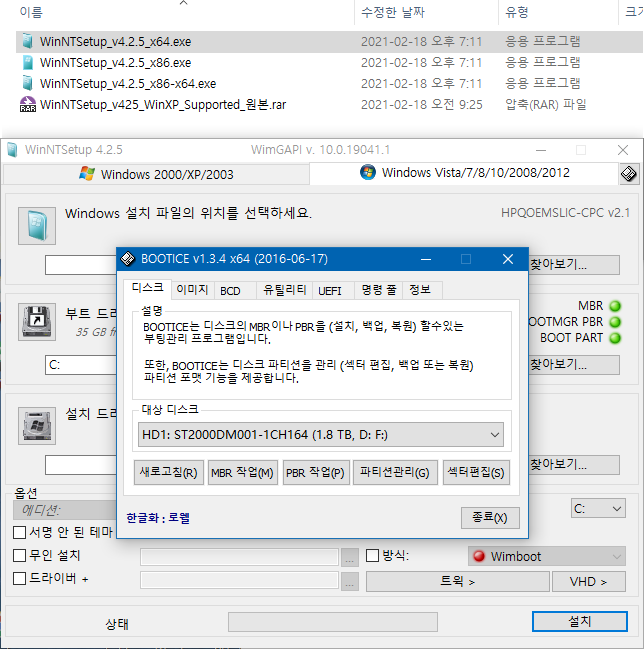
지난 버전 보관용
'Windows 꼼지락... > 부팅_파티션_설치_백업_디스크' 카테고리의 다른 글
| Symantec Ghost v12.0.0.11531 + Ghost Explorer v12.0.0.11531 + Symantec Ghost BootCD v12.0.0.11531 (0) | 2023.02.22 |
|---|---|
| Hard Disk Validator_v1.1.2_HDD / SSD / USB 메모리 검사 (4) | 2023.01.04 |
| EasyBCD 2.4.0.237 단일 + 포터블 버전 (14) | 2021.03.11 |
| ATTO Disk Benchmark v4.01.0f1 (Windows용) (1) | 2020.09.26 |





댓글