728x90
To invoke the old "Set your default programs" interface in 1709:
control /name Microsoft.DefaultPrograms /page pageDefaultProgram
1709에서 이전의 "기본 프로그램 설정"인터페이스를 호출하려면 다음과 같이하십시오.
control /name Microsoft.DefaultPrograms /page pageDefaultProgram
1709에서 이전의 "파일 유형 또는 프로토콜을 프로그램과 연결"인터페이스를 호출하려면 다음을 수행하십시오.
control /name Microsoft.DefaultPrograms /page pageFileAssoc
-------
다른 제어판 애플릿에 이런 문제가 발생하는 경우 Windows Dev Center의 제어판 항목 표준 이름 목록을 사용하여 다양한 페이지 이름을 찾을 수 있습니다.
https://msdn.microsoft.com/en-us/library/windows/desktop/ee330741(v=vs.85).aspx
728x90
'보고 또 보고.....' 카테고리의 다른 글
| abbodi1406's Batch Scripts Repo (펌) (0) | 2019.04.21 |
|---|---|
| Office 2019 / 2016 다운로드(펌) (0) | 2019.04.14 |
| Widnows 10에서 Remove-AppxPackage / Add-AppxPackage (펌) (0) | 2019.04.14 |
| Download Windows 7, 8.1 or 10 ISO Images Direct From Microsoft (펌) (0) | 2019.04.13 |
| Windows 10 언어팩에 대해....(펌) (0) | 2018.10.14 |
| Windows ADK 다운로드 및 설치 (펌) (0) | 2018.06.24 |
| Windows 10 작업 표시줄 구성 [펌] (0) | 2018.03.01 |
| Windows 10 데스크톱 버전의 시작 화면 레이아웃 XML [펌] (0) | 2018.03.01 |
| Windows 10 UWP(유니버설 Windows 플랫폼) 앱의 글꼴에 대한 설명(펌) (0) | 2017.10.21 |
| Windows 10 파일 확장자 기본 연결로 복원 방법 (0) | 2017.10.03 |

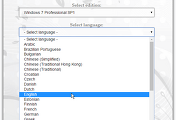
댓글